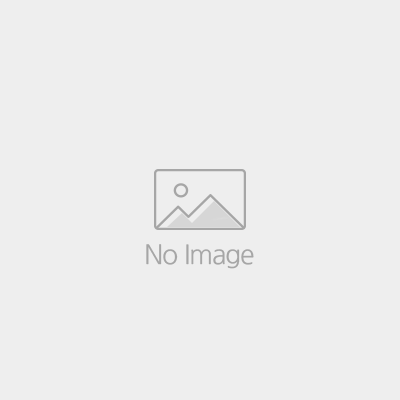[키핑하세요! 전상품 무료배송을 시작합니다.]
keeping 하세요!
팝업레이어 알림
팝업레이어 알림이 없습니다.keeping 하세요! 정보
주식회사 프라페 | 대표자: 유동혁
개인정보보호책임자: 김지윤
사업자등록번호: 862-81-01861 사업자정보확인
통신판매업: 제2020-부산강서구-0996
주소: 부산광역시 부산진구 양지로 24-15(양정동)
제휴/입점문의: master@prape.co.kr
고객센터: 1661-7891
Copyright Prape Co, Ltd All right reserved.